Kubernetes部署Gitlab
系统环境
Gitlab版本:16.1.0
Redis版本:6.2
Postgresql版本:14.0
Kubernetes版本:1.20.0
部署服务
部署Redis
[root@k8s01 gitlab]# cat redis.yaml
---
kind: Service
apiVersion: v1
metadata:
name: redis
namespace: tools-env
labels:
name: redis
spec:
type: ClusterIP
ports:
- name: redis
protocol: TCP
port: 6379
targetPort: redis
selector:
name: redis
---
apiVersion: v1
kind: PersistentVolumeClaim
metadata:
name: redis-data
namespace: tools-env
labels:
app: redis
spec:
storageClassName: managed-nfs-storage
accessModes:
- ReadWriteOnce
resources:
requests:
storage: 5Gi
---
kind: Deployment
apiVersion: apps/v1
metadata:
name: redis
namespace: tools-env
labels:
name: redis
spec:
replicas: 1
selector:
matchLabels:
name: redis
template:
metadata:
name: redis
labels:
name: redis
spec:
containers:
- name: redis
image: 'redis:6.2'
ports:
- name: redis
containerPort: 6379
protocol: TCP
volumeMounts:
- name: redis-persistent-storage
mountPath: /var/lib/redis
livenessProbe:
exec:
command:
- redis-cli
- ping
initialDelaySeconds: 5
timeoutSeconds: 5
periodSeconds: 10
successThreshold: 1
failureThreshold: 3
readinessProbe:
exec:
command:
- redis-cli
- ping
initialDelaySeconds: 5
timeoutSeconds: 5
periodSeconds: 10
successThreshold: 1
failureThreshold: 3
volumes:
- name: redis-persistent-storage
persistentVolumeClaim:
claimName: redis-data
[root@k8s01 gitlab]# kubectl apply -f redis.yaml
service/redis created
persistentvolumeclaim/redis-data created
deployment.apps/redis created部署Postgresql
创建gitlab所需库,命令如下:
[root@k8s01 gitlab]# kubectl exec -it -n tools-env postgresql-74755f975c-7whcv bash
kubectl exec [POD] [COMMAND] is DEPRECATED and will be removed in a future version. Use kubectl exec [POD] -- [COMMAND] instead.
root@postgresql-74755f975c-7whcv:/# psql -h localhost -U admin --password -p 5432 postgresdb
Password:
psql (14.0 (Debian 14.0-1.pgdg110+1))
Type "help" for help.
postgresdb=# create user gitlab with password '123456';
CREATE ROLE
postgresdb=# CREATE DATABASE gitlab;
CREATE DATABASE
postgresdb=# GRANT ALL PRIVILEGES ON DATABASE gitlab TO gitlab;
GRANT部署GitLab
Redis和Postgres部署完成之后就开始部署核心应用GitLab
[root@k8s01 gitlab]# cat gitlab.yaml
---
kind: Service
apiVersion: v1
metadata:
name: gitlab
namespace: tools-env
labels:
name: gitlab
spec:
ports:
- name: http
protocol: TCP
port: 80
nodePort: 30808
- name: ssh
protocol: TCP
port: 22
nodePort: 30022
targetPort: ssh
type: NodePort
selector:
name: gitlab
---
apiVersion: v1
kind: PersistentVolumeClaim
metadata:
name: gitlab-data
namespace: tools-env
labels:
app: gitlab
spec:
storageClassName: managed-nfs-storage
accessModes:
- ReadWriteOnce
resources:
requests:
storage: 50Gi
---
kind: Deployment
apiVersion: apps/v1
metadata:
name: gitlab
namespace: tools-env
labels:
name: gitlab
spec:
replicas: 1
selector:
matchLabels:
name: gitlab
template:
metadata:
name: gitlab
labels:
name: gitlab
spec:
containers:
- name: gitlab
image: sameersbn/gitlab:16.1.0
ports:
- name: ssh
containerPort: 22
- name: http
containerPort: 80
- name: https
containerPort: 443
env:
- name: TZ
value: Asia/Shanghai
- name: GITLAB_TIMEZONE
value: Beijing
- name: GITLAB_SECRETS_DB_KEY_BASE
value: long-and-random-alpha-numeric-string
- name: GITLAB_SECRETS_SECRET_KEY_BASE
value: long-and-random-alpha-numeric-string
- name: GITLAB_SECRETS_OTP_KEY_BASE
value: long-and-random-alpha-numeric-string
- name: GITLAB_ROOT_PASSWORD
value: 5iveL!fe #注意新版本不允许用弱密码
- name: GITLAB_ROOT_EMAIL
value: xxx@163.com
- name: GITLAB_HOST
value: 'gitlab.xxx.cn'
- name: GITLAB_PORT
value: '80'
- name: GITLAB_SSH_PORT
value: '22'
- name: GITLAB_NOTIFY_ON_BROKEN_BUILDS
value: 'true'
- name: GITLAB_NOTIFY_PUSHER
value: 'false'
- name: GITLAB_BACKUP_SCHEDULE
value: daily
- name: GITLAB_BACKUP_TIME
value: 01:00
- name: DB_TYPE
value: postgres
- name: DB_HOST
value: postgresql
- name: DB_PORT
value: '5432'
- name: DB_USER
value: gitlab
- name: DB_PASS
value: '123456'
- name: DB_NAME
value: gitlab
- name: REDIS_HOST
value: redis
- name: REDIS_PORT
value: '6379'
livenessProbe:
httpGet:
path: /
port: 80
scheme: HTTP
initialDelaySeconds: 300
timeoutSeconds: 5
periodSeconds: 10
successThreshold: 1
failureThreshold: 3
readinessProbe:
httpGet:
path: /
port: 80
scheme: HTTP
initialDelaySeconds: 5
timeoutSeconds: 30
periodSeconds: 10
successThreshold: 1
failureThreshold: 3
volumeMounts:
- name: gitlab-persistent-storage
mountPath: /home/git/data
- name: localtime
mountPath: /etc/localtime
volumes:
- name: gitlab-persistent-storage
persistentVolumeClaim:
claimName: gitlab-data
- name: localtime
hostPath:
path: /etc/localtime
[root@k8s01 gitlab]# kubectl apply -f gitlab.yaml
service/gitlab created
persistentvolumeclaim/gitlab-data created
deployment.apps/gitlab created 参数说明:
参数名称 | 默认值 | 描述 |
GITLAB_TIMEZONE | UTC | 指定时区 |
GITLAB_SECRETS_DB_KEY_BASE | - | 用于加密数据库中的CI机密变量以及导入凭据。如果丢失或旋转了此机密,则将无法使用现有的CI机密 |
GITLAB_SECRETS_SECRET_KEY_BASE | - | 用于密码重置链接和其他“标准”身份验证功能。如果丢失或旋转了此机密,电子邮件中的密码重置令牌将重置 |
GITLAB_SECRETS_OTP_KEY_BASE | - | 用于加密数据库中的2FA机密。如果您丢失或旋转了此机密,则您的所有用户都将无法使用 2FA 登录 |
GITLAB_ROOT_PASSWORD | 5iveL!fe | 指定 root 用户在首次运行时的密码(注意:GitLab 要求长度至少为8个字符) |
GITLAB_ROOT_EMAIL | 指定 root 用户在首次运行时的电子邮件 | |
GITLAB_HOST | 指定 GitLab 服务器的主机名,默认为localhost,修改此参数可用配置Gitlab库中的克隆地址 | |
GITLAB_PORT | 80 | 指定 GitLab 服务器的端口号,修改此参数可用配置 Gitlab 库中的克隆地址的端口号 |
GITLAB_SSH_PORT | $GITLAB_SSH_LISTEN_PORT | 指定 ssh 端口号 |
GITLAB_NOTIFY_ON_BROKEN_BUILDS | true | 启用或禁用通知的电子邮件 |
GITLAB_NOTIFY_PUSHER | true | 将推送程序添加到构建通知电子邮件的收件人列表中 |
GITLAB_NOTIFY_PUSHER | false | 将推送程序添加到构建通知电子邮件的收件人列表中 |
GITLAB_BACKUP_SCHEDULE | daily weekly monthly disable | 备份方式 |
GITLAB_BACKUP_TIME | 01:00 | 备份时间 |
DB_TYPE | postgres | 指定数据库类型 |
DB_HOST | 指定数据库主机地址(k8s service地址) | |
DB_PORT | 5432 | 指定数据库服务器端口 |
DB_USER | root | 指定数据库用户名 |
DB_PASS | - | 指定数据库密码 |
DB_NAME | gitlabhq_production | 指定数据库名 |
REDIS_HOST | 指定 Redis 的主机地址 | |
REDIS_PORT | 6379 | 指定 Redis 端口 |
访问Gitlab
上面已经成功配置了Gitlab,可以通过Ingress配置域名或者使用NodePort方式访问,默认的管理员用户root,密码在部署Gitlab的yaml文件的环境变量中进行了定义
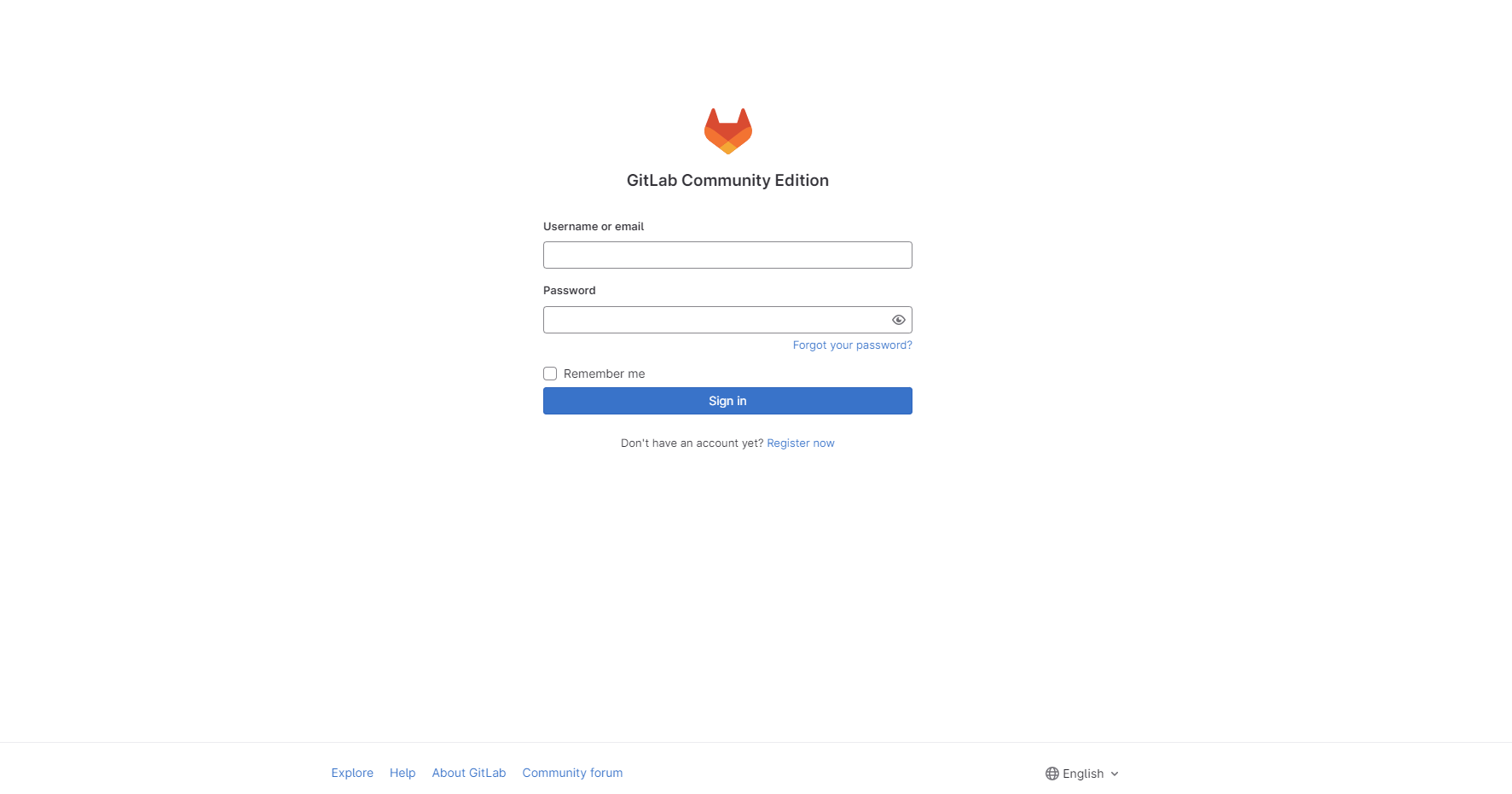
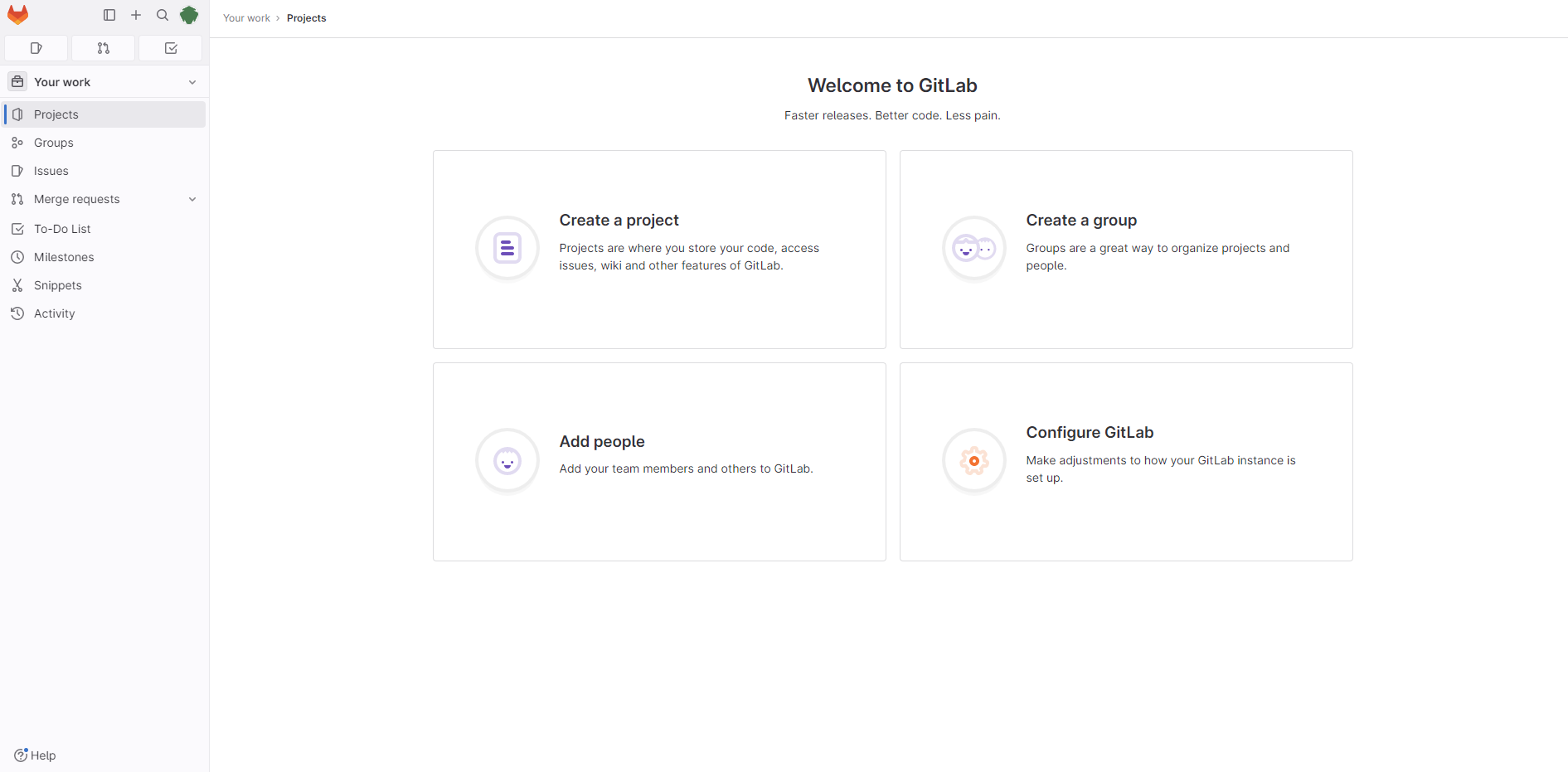
 微信
微信
 支付宝
支付宝
