Kubernetes搭建EFLK日志系统
系统环境
kubernetes版本:1.20.0
elasticsearch版本:7.6.2
logstash版本:7.6.2
Fluentd版本:3.4.0
Filebeat版本:7.6.2
zookeeper版本:3.5.9
kafka版本:2.4.1
Elasticsearch是一个实时的、分布式的可扩展的搜索引擎,允许进行全文、结构化搜索,它通常用于索引和搜索大量日志数据,也可用于搜索许多不同类型的文档
Elasticsearch通常与 Kibana一起部署,Kibana是Elasticsearch的一个功能强大的数据可视化 Dashboard,Kibana允许你通过web界面来浏览Elasticsearch日志数据
Fluentd是一个流行的开源数据收集器,在Kubernetes集群节点上安装Fluentd,通过获取容器日志文件、过滤和转换日志数据,然后将数据传递到Elasticsearch集群,在该集群中对其进行索引和存储
对于大规模集群来说,日志数据量是非常巨大的,如果通过Fluentd将日志输出Elasticsearch,对ES来说压力是非常巨大的,可以在中间加一层消息中间件来缓解ES的压力,一般情况下会使用Kafka
Logstash可以动态统一不同来源的数据,并将数据标准化到您选择的目标输出。它提供了大量插件,可帮助我们解析,丰富,转换和缓冲任何类型的数据,本文中使用来做过滤及根据pod的label来创建索引,当然Fluentd也可以直接一步完成
部署Elasticsearch集群
ES设置账号密码可参考ELK设置密码
[root@k8s01 efk]# vim elasticsearch.yaml
apiVersion: apps/v1
kind: StatefulSet
metadata:
name: es
namespace: tools-env
spec:
serviceName: elasticsearch
replicas: 3
selector:
matchLabels:
app: elasticsearch
template:
metadata:
labels:
app: elasticsearch
spec:
initContainers:
- name: increase-vm-max-map
image: busybox
imagePullPolicy: IfNotPresent
command: ["sysctl", "-w", "vm.max_map_count=262144"]
securityContext:
privileged: true
- name: increase-fd-ulimit
image: busybox
imagePullPolicy: IfNotPresent
command: ["sh", "-c", "ulimit -n 65536"]
securityContext:
privileged: true
containers:
- name: elasticsearch
image: docker.elastic.co/elasticsearch/elasticsearch:7.6.2
imagePullPolicy: IfNotPresent
ports:
- name: rest
containerPort: 9200
- name: inter
containerPort: 9300
resources:
limits:
cpu: 1000m
requests:
cpu: 1000m
volumeMounts:
- name: data
mountPath: /usr/share/elasticsearch/data
- name: keystore
mountPath: /usr/share/elasticsearch/config/elastic-certificates.p12
readOnly: true
subPath: elastic-certificates.p12
- name: localtime
mountPath: /etc/localtime
env:
- name: cluster.name
value: k8s-logs
- name: node.name
valueFrom:
fieldRef:
fieldPath: metadata.name
- name: cluster.initial_master_nodes
value: "es-0,es-1,es-2"
- name: discovery.zen.minimum_master_nodes
value: "2"
- name: discovery.seed_hosts
value: "elasticsearch"
- name: ES_JAVA_OPTS
value: "-Xms512m -Xmx512m"
- name: network.host
value: "0.0.0.0"
- name: "xpack.security.enabled"
value: "false"
value: "true"
- name: xpack.security.transport.ssl.enabled
value: "true"
- name: xpack.security.transport.ssl.verification_mode
value: "certificate"
- name: xpack.security.transport.ssl.keystore.path
value: "/usr/share/elasticsearch/config/elastic-certificates.p12"
- name: xpack.security.transport.ssl.truststore.path
value: "/usr/share/elasticsearch/config/elastic-certificates.p12"
volumes:
- name: keystore
secret:
secretName: es-keystore
defaultMode: 0444
- name: localtime
hostPath:
path: /etc/localtime
volumeClaimTemplates:
- metadata:
name: data
labels:
app: elasticsearch
spec:
accessModes: [ "ReadWriteOnce" ]
storageClassName: managed-nfs-storage
resources:
requests:
storage: 50Gi
---
kind: Service
apiVersion: v1
metadata:
name: elasticsearch
namespace: tools-env
labels:
app: elasticsearch
spec:
selector:
app: elasticsearch
clusterIP: None
ports:
- port: 9200
name: rest
- port: 9300
name: inter-node
---
kind: Service
apiVersion: v1
metadata:
name: elasticsearch-svc
namespace: tools-env
labels:
app: elasticsearch
spec:
selector:
app: elasticsearch
ports:
- port: 9200
name: rest
nodePort: 30920
- port: 9300
name: inter-node
nodePort: 30930
type: NodePort部署kafka集群
本文这里就不在复述部署过程,可参考Kubernetes部署Zookeeper Kafka集群
部署Fluentd
Fluentd 通过一组给定的数据源抓取日志数据,处理后(转换成结构化的数据格式)将它们转发给其他服务,比如 Elasticsearch、对象存储等等。Fluentd 支持超过300个日志存储和分析服务,主要运行步骤如下:
首先 Fluentd 从多个日志源获取数据
结构化并且标记这些数据
然后根据匹配的标签将数据发送到多个目标服务去
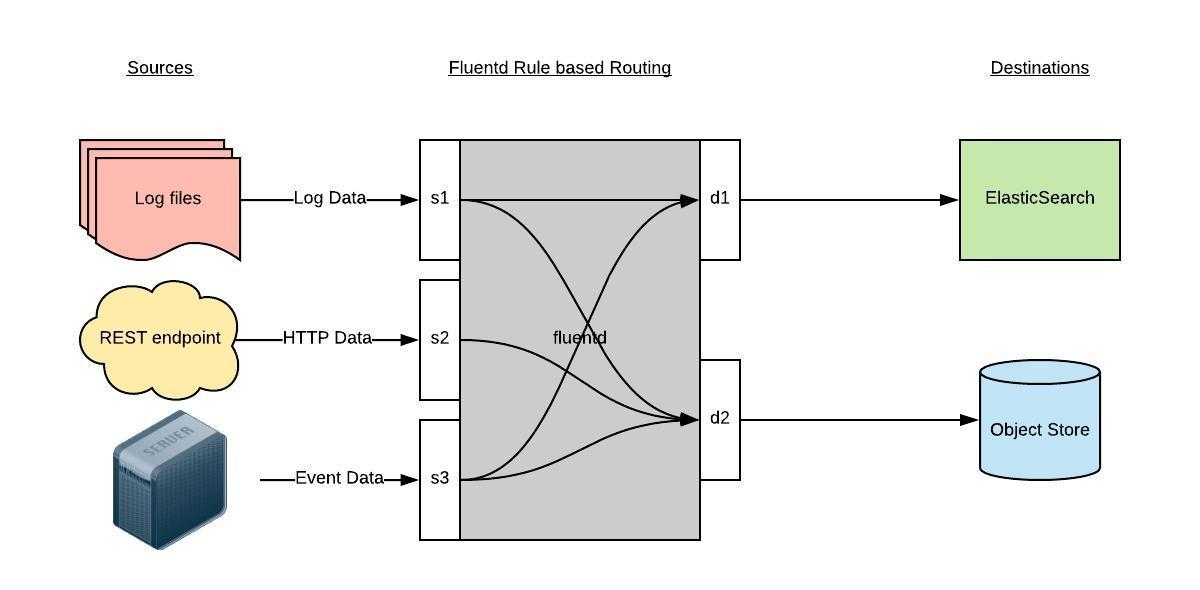
部署fluentd配置文件
[root@k8s01 efk]# vim fluentd-config.yaml
kind: ConfigMap
apiVersion: v1
metadata:
name: fluentd-conf
namespace: tools-env
data:
containers.input.conf: |-
<source>
@id fluentd-containers.log
@type tail # Fluentd 内置的输入方式,其原理是不停地从源文件中获取新的日志
path /var/log/containers/*.log # Docker 容器日志路径
pos_file /var/log/es-containers.log.pos # 记录读取的位置
tag raw.kubernetes.* # 设置日志标签
read_from_head true # 从头读取
<parse> # 多行格式化成JSON
# 可以使用我们介绍过的 multiline 插件实现多行日志
@type multi_format # 使用 multi-format-parser 解析器插件
<pattern>
format json # JSON解析器
time_key time # 指定事件时间的时间字段
time_format %Y-%m-%dT%H:%M:%S.%NZ # 时间格式
</pattern>
<pattern>
format /^(?<time>.+) (?<stream>stdout|stderr) [^ ]* (?<log>.*)$/
time_format %Y-%m-%dT%H:%M:%S.%N%:z
</pattern>
</parse>
</source>
# 在日志输出中检测异常(多行日志),并将其作为一条日志转发
# https://github.com/GoogleCloudPlatform/fluent-plugin-detect-exceptions
<match raw.kubernetes.**> # 匹配tag为raw.kubernetes.**日志信息
@id raw.kubernetes
@type detect_exceptions # 使用detect-exceptions插件处理异常栈信息
remove_tag_prefix raw # 移除 raw 前缀
message log
multiline_flush_interval 5
</match>
<filter **> # 拼接日志
@id filter_concat
@type concat # Fluentd Filter 插件,用于连接多个日志中分隔的多行日志
key message
multiline_end_regexp /\n$/ # 以换行符“\n”拼接
separator ""
</filter>
<filter kubernetes.**>
@type concat
key message
format_firstline /^\[/ # 匹配Java多行日志的正则表达式,以"at"开头的行为一条日志
multiline_end_regexp /^at/
separator ""
flush_interval 5s
</filter>
# 添加 Kubernetes metadata 数据
<filter kubernetes.**>
@id filter_kubernetes_metadata
@type kubernetes_metadata
</filter>
# 修复 ES 中的 JSON 字段
# 插件地址:https://github.com/repeatedly/fluent-plugin-multi-format-parser
<filter kubernetes.**>
@id filter_parser
@type parser # multi-format-parser多格式解析器插件
key_name log # 在要解析的日志中指定字段名称
reserve_data true # 在解析结果中保留原始键值对
remove_key_name_field true # key_name 解析成功后删除字段
<parse>
@type multi_format
<pattern>
format json
</pattern>
<pattern>
format none
</pattern>
</parse>
</filter>
# 删除一些多余的属性
<filter kubernetes.**>
@type record_transformer
remove_keys $.docker.container_id,$.kubernetes.container_image_id,$.kubernetes.pod_id,$.kubernetes.namespace_id,$.kubernetes.master_url,$.kubernetes.labels.pod-template-hash
</filter>
# 只保留具有logging=true标签的Pod日志
<filter kubernetes.**>
@id filter_log
@type grep
<regexp>
key $.kubernetes.labels.logging
pattern ^true$
</regexp>
</filter>
###### 监听配置,一般用于日志聚合用 ######
forward.input.conf: |-
# 监听通过TCP发送的消息
<source>
@id forward
@type forward
</source>
output.conf: |-
<match **>
@id kafka
@type kafka2
@log_level info
brokers kafka-0.kafka-hs.tools-env.svc.cluster.local:9092,kafka-1.kafka-hs.tools-env.svc.cluster.local:9092,kafka-2.kafka-hs.tools-env.svc.cluster.local:9092
use_event_time true
topic_key k8slog
default_topic messages #注意kafka中消费使用的是这个topic
<buffer k8slog>
@type file
path /var/log/td-agent/buffer/td
flush_interval 3s
</buffer>
<format>
@type json
</format>
required_acks -1
compression_codec gzip
</match>
[root@k8s01 efk]# kubectl apply -f fluentd-config.yaml
configmap/fluentd-conf configured 如果不通过logstash来过滤的话,直接fluentd过滤配置如下:
[root@k8s01 efk]# vim fluentd-config.yaml
...
<filter kube.**>
@type kubernetes_metadata
</filter>
...
output.conf: |-
<match kubernetes.**>
@id elasticsearch_dynamic
@type elasticsearch_dynamic
@log_level info
type_name _doc
include_tag_key true
host elasticsearch
port 9200
user elastic
password VpzE6s!muV
logstash_format true
logstash_prefix prod-${record['kubernetes']['labels']['app']}
<buffer>
@type file
path /var/log/fluentd-buffers/kubernetes-dynamic.system.buffer
flush_mode interval
retry_type exponential_backoff
flush_thread_count 2
flush_interval 5s
retry_forever
retry_max_interval 30
chunk_limit_size 2M
total_limit_size 500M
overflow_action block
</buffer>
</match>
<match **>
@id elasticsearch
@type elasticsearch
@log_level info
type_name _doc
include_tag_key true
host elasticsearch
port 9200
user elastic
password VpzE6s!muV
logstash_format true
<buffer>
@type file
path /var/log/fluentd-buffers/kubernetes.system.buffer
flush_mode interval
retry_type exponential_backoff
flush_thread_count 2
flush_interval 5s
retry_forever
retry_max_interval 30
chunk_limit_size 2M
total_limit_size 500M
overflow_action block
</buffer>
</match>部署fluentd应用
Fluentd 的日志数据输出到 Kafka 了,只需要将 Fluentd 配置中的 更改为使用 Kafka 插件即可,但是在Fluentd中输出到Kafka,需要使用到fluent-plugin-kafka 插件,所以需要自定义下 Docker镜像,最简单的做法就是在上面Fluentd镜像的基础上新增kafka插件即可,Dockerfile 文件如下所示:
FROM quay.io/fluentd_elasticsearch/fluentd:v3.4.0
RUN echo "source 'https://mirrors.tuna.tsinghua.edu.cn/rubygems/'" > Gemfile && gem install bundler
RUN gem install fluent-plugin-kafka -v 0.17.5 --no-document[root@k8s01 efk]# vim fluentd-ds.yaml
apiVersion: v1
kind: ServiceAccount
metadata:
name: fluentd
namespace: tools-env
labels:
k8s-app: fluentd
kubernetes.io/cluster-service: "true"
addonmanager.kubernetes.io/mode: Reconcile
---
kind: ClusterRole
apiVersion: rbac.authorization.k8s.io/v1
metadata:
name: fluentd
labels:
k8s-app: fluentd
kubernetes.io/cluster-service: "true"
addonmanager.kubernetes.io/mode: Reconcile
rules:
- apiGroups:
- ""
resources:
- "namespaces"
- "pods"
verbs:
- "get"
- "watch"
- "list"
---
kind: ClusterRoleBinding
apiVersion: rbac.authorization.k8s.io/v1
metadata:
name: fluentd
labels:
k8s-app: fluentd
kubernetes.io/cluster-service: "true"
addonmanager.kubernetes.io/mode: Reconcile
subjects:
- kind: ServiceAccount
name: fluentd
namespace: tools-env
apiGroup: ""
roleRef:
kind: ClusterRole
name: fluentd
apiGroup: ""
---
apiVersion: apps/v1
kind: DaemonSet
metadata:
name: fluentd
namespace: tools-env
labels:
app: fluentd
kubernetes.io/cluster-service: "true"
spec:
selector:
matchLabels:
app: fluentd
template:
metadata:
labels:
app: fluentd
kubernetes.io/cluster-service: "true"
spec:
serviceAccountName: fluentd
imagePullSecrets:
- name: harborsecret
containers:
- name: fluentd
#image: quay.io/fluentd_elasticsearch/fluentd:v3.4.0
image: harbor.xxx.cn/tools/fluentd:v3.4.0
volumeMounts:
- name: fluentconfig
mountPath: /etc/fluent/config.d
- name: varlog
mountPath: /var/log
volumes:
- name: fluentconfig
configMap:
name: fluentd-conf
- name: varlog
hostPath:
path: /var/log
[root@k8s01 efk]# kubectl apply -f fluentd-ds.yaml
serviceaccount/fluentd created
clusterrole.rbac.authorization.k8s.io/fluentd created
clusterrolebinding.rbac.authorization.k8s.io/fluentd created
daemonset.apps/fluentd created
[root@k8s01 efk]# kubectl get -n tools-env pod -l app=fluentd
NAME READY STATUS RESTARTS AGE
fluentd-292ls 1/1 Running 0 2m48s
fluentd-4m2kb 1/1 Running 0 2m48s
fluentd-5549g 1/1 Running 0 2m48s
fluentd-8z5lx 1/1 Running 0 2m48s
fluentd-p4p57 1/1 Running 0 2m48s
fluentd-xc847 1/1 Running 0 2m48s 部署Filebeat
Filebeat配置文件
[root@k8s01 efk]# vim filebeat-config.yaml
apiVersion: v1
kind: ConfigMap
metadata:
name: filebeat-config
namespace: tools-env
labels:
k8s-app: filebeat
data:
filebeat.yml: |-
filebeat.inputs:
- type: container
paths:
- /var/log/containers/*.log
multiline.pattern: '^\[' #java多行错误日志匹配成一行
multiline.negate: true
multiline.match: after
multiline.timeout: 30
fields:
service: k8s-log
processors:
- add_kubernetes_metadata:
#添加k8s属性
in_cluster: true
default_indexers.enabled: true
default_matchers.enabled: true
host: ${NODE_NAME}
matchers:
- logs_path:
logs_path: "/var/log/containers/"
- drop_fields:
fields: ["host", "tags", "ecs", "log", "prospector", "agent", "input", "beat", "offset"]
ignore_missing: true
- drop_event.when:
not:
contains:
kubernetes.labels.logging: "true"
#只收集具有logging=true标签的日志
output.kafka:
enabled: true
hosts: ["kafka-0.kafka-hs.tools-env.svc.cluster.local:9092","kafka-1.kafka-hs.tools-env.svc.cluster.local:9092","kafka-2.kafka-hs.tools-env.svc.cluster.local:9092"]
topic: k8slogs部署Filebeat应用
需特别注意,runtime是containerd或者是docker时,挂载容器日志会有区别,/var/log/containers /var/lib/docker/containers
[root@k8s01 efk]# vim filebeat-ds.yaml
apiVersion: apps/v1
kind: DaemonSet
metadata:
name: filebeat
namespace: tools-env
labels:
k8s-app: filebeat
spec:
selector:
matchLabels:
k8s-app: filebeat
template:
metadata:
labels:
k8s-app: filebeat
spec:
serviceAccountName: filebeat
terminationGracePeriodSeconds: 30
hostNetwork: true
dnsPolicy: ClusterFirstWithHostNet
containers:
- name: filebeat
image: docker.elastic.co/beats/filebeat:7.6.2
args: [
"-c", "/etc/filebeat.yml",
"-e",
]
env:
- name: ELASTICSEARCH_HOST
value: elasticsearch
- name: ELASTICSEARCH_PORT
value: "9200"
- name: ELASTICSEARCH_USERNAME
value: elastic
- name: ELASTICSEARCH_PASSWORD
value: VpzE6s!muV
- name: NODE_NAME
valueFrom:
fieldRef:
fieldPath: spec.nodeName
securityContext:
runAsUser: 0
resources:
limits:
memory: 200Mi
requests:
cpu: 100m
memory: 100Mi
volumeMounts:
- name: config
mountPath: /etc/filebeat.yml
readOnly: true
subPath: filebeat.yml
- name: data
mountPath: /usr/share/filebeat/data
- name: varlog
mountPath: /var/log
readOnly: true
volumes:
- name: config
configMap:
defaultMode: 0640
name: filebeat-config
- name: varlog
hostPath:
path: /var/log
- name: data
hostPath:
path: /var/lib/filebeat-data
type: DirectoryOrCreate
---
apiVersion: rbac.authorization.k8s.io/v1
kind: ClusterRoleBinding
metadata:
name: filebeat
subjects:
- kind: ServiceAccount
name: filebeat
namespace: tools-env
roleRef:
kind: ClusterRole
name: filebeat
apiGroup: rbac.authorization.k8s.io
---
apiVersion: rbac.authorization.k8s.io/v1
kind: ClusterRole
metadata:
name: filebeat
labels:
k8s-app: filebeat
rules:
- apiGroups: [""]
resources:
- namespaces
- pods
verbs:
- get
- watch
- list
---
apiVersion: v1
kind: ServiceAccount
metadata:
name: filebeat
namespace: tools-env
labels:
k8s-app: filebeat部署logstash
logstash配置文件
[root@k8s01 efk]# vim logstash-config.yaml
apiVersion: v1
kind: ConfigMap
metadata:
name: logstash-config
namespace: tools-env
labels:
app: logstash
data:
logstash.conf: |-
input {
kafka {
bootstrap_servers => "kafka-0.kafka-hs.tools-env.svc.cluster.local:9092,kafka-1.kafka-hs.tools-env.svc.cluster.local:9092,kafka-2.kafka-hs.tools-env.svc.cluster.local:9092"
codec => json
consumer_threads => 3
topics => ["messages"]
}
}
filter {
grok {
match => { "message" => "(%{TIMESTAMP_ISO8601:logdatetime} %{LOGLEVEL:level} %{GREEDYDATA:logmessage})|%{GREEDYDATA:logmessage}" }
remove_field => [ "message" ]
remove_field => [ "agent" ]
remove_field => [ "ecs" ]
remove_field => [ "tags" ]
}
}
output {
elasticsearch {
hosts => [ "elasticsearch:9200" ]
user => "elastic"
password => "VpzE6s!muV"
index => "prod-%{[kubernetes][labels][app]}-%{+YYYY_MM_dd}"
}
}
logstash.yml: |-
http.host: 0.0.0.0
#如果启用了xpack,需要做如下配置
xpack.monitoring.enabled: true
xpack.monitoring.elasticsearch.hosts: ["http://elasticsearch:9200"]
xpack.monitoring.elasticsearch.username: "elastic"
xpack.monitoring.elasticsearch.password: "VpzE6s!muV"
[root@k8s01 efk]# kubectl apply -f logstash-config.yaml
configmap/logstash-config configured logstash服务
[root@k8s01 efk]# vim logstash.yaml
apiVersion: apps/v1
kind: Deployment
metadata:
name: logstash
namespace: tools-env
spec:
replicas: 1
selector:
matchLabels:
app: logstash
template:
metadata:
labels:
app: logstash
spec:
containers:
- name: logstash
image: logstash:7.6.2
imagePullPolicy: IfNotPresent
volumeMounts:
- name: config
mountPath: /usr/share/logstash/pipeline/logstash.conf
subPath: logstash.conf
- name: config
mountPath: /usr/share/logstash/config/logstash.yml
subPath: logstash.yml
command:
- "/bin/sh"
- "-c"
- "/usr/share/logstash/bin/logstash -f /usr/share/logstash/pipeline/logstash.conf"
volumes:
- name: config
configMap:
name: logstash-config
---
apiVersion: v1
kind: Service
metadata:
labels:
app: logstash
name: logstash
namespace: tools-env
spec:
ports:
- port: 5044
targetPort: 5044
selector:
app: logstash
[root@k8s01 efk]# kubectl apply -f logstash.yaml
deployment.apps/logstash created
service/logstash created 部署Kibana
kibana配置文件
[root@k8s01 efk]# vim kibana-config.yaml
apiVersion: v1
kind: ConfigMap
metadata:
name: kibana-config
namespace: tools-env
labels:
app: kibana
data:
kibana.yml: |-
server.name: kibana
server.host: "0"
elasticsearch.hosts: [ "http://elasticsearch:9200" ]
elasticsearch.username: "elastic"
elasticsearch.password: "VpzE6s!muV"
xpack.monitoring.ui.container.elasticsearch.enabled: true
i18n.locale: "zh-CN"kibana服务
[root@k8s01 efk]# vim kibana.yaml
apiVersion: v1
kind: Service
metadata:
name: kibana
namespace: tools-env
labels:
app: kibana
spec:
ports:
- port: 5601
nodePort: 30561
type: NodePort
selector:
app: kibana
---
apiVersion: apps/v1
kind: Deployment
metadata:
name: kibana
namespace: tools-env
labels:
app: kibana
spec:
selector:
matchLabels:
app: kibana
template:
metadata:
labels:
app: kibana
spec:
containers:
- name: kibana
image: kibana:7.6.2
imagePullPolicy: IfNotPresent
env:
- name: ELASTICSEARCH_HOSTS
value: http://elasticsearch:9200
ports:
- containerPort: 5601
volumeMounts:
- name: config
mountPath: /usr/share/kibana/config/kibana.yml
subPath: kibana.yml
- name: localtime
mountPath: /etc/localtime
volumes:
- name: config
configMap:
name: kibana-config
- name: localtime
hostPath:
path: /usr/share/zoneinfo/Asia/Shanghai
[root@k8s01 efk]# kubectl apply -f kibana-config.yaml
configmap/kibana-config created
[root@k8s01 efk]# kubectl apply -f kibana.yaml
service/kibana created
deployment.apps/kibana created 查看索引

Elastalert告警
elastalert告警详细配置可参考博客ELFK elastalert告警通知
 微信
微信
 支付宝
支付宝
